One week after the whole world Slovenia finally got its first shipment on Apple’s new Magic Mouse. Kind employees at E.P.L. have renounced theirs so I got one with the first batch.
Magic Mouse came in big brown box… What?!? No Apple design? No, no. Don’t be afraid. This was just a transport box inside which was the real packaging for the shelves.

Big brown transport box
When I opened the brown box I saw inside wrapped in foam… little translucent box for fake teeth, as Miloš at E.P.L said. Box itself wasn’t that much bigger then the mouse.

Fake teeth box (Designed by Apple)
Perfect packaging. Small, aesthetic, easy to open (if you don’t have motor disabilities). Batteries were already installed. I quickly snapped a few shots with my iPhone.

RTFM
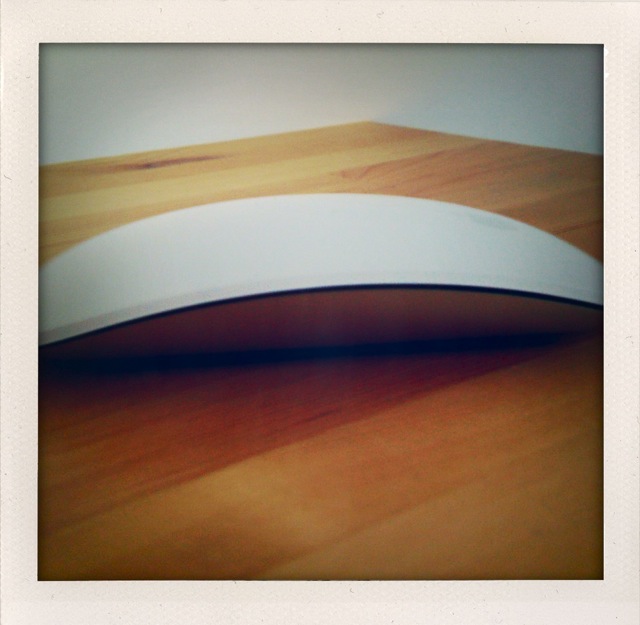
Sexy curves

Round and flat at the same time
I can’t decide yet if I like the design or not. There are some angles that don’t convince me. They probably have to make a compromise between beautiful roundness and flat surface needed for the multi-touch. The thing is if you didn’t already noticed, the mouse has no buttons. Not even a scroller. The whole top surface is sensitive to touch which replaces left click, right click and scroll commands. You can find more on this on Apple site.
Replacing the scroll ball is ingenious, because the ball quickly got dirty and stopped working. Sliding through pages and photos is easy and you get used to it quickly. The only thing that bothers me and I noticed that after I ordered and payed for the mouse is lack of third button. So if you use apps that need the third button as does Apple Shake, I recommend against it. But I also bought it for my museum collection of which I will write more next time, when I’ll also have more information about usability of the mouse.
P.s.: Installation of the mouse is not the most user friendly installation I went through. First you have to pair the mouse to the computer and only then do a System Update which enables the multi-touch functions. All this will be gone as soon as Apple puts out the new system update Mac OS X 10.6.2.
Slovenski prevod vpisa najdete na tej povezavi.