I swear, this will be the last post about music clip Raging El Niño, but as I promised… something about production of the clip.
After we decided about the script (written by Tadej – The Bananas), I started drawing storyboard. At first I wanted to draw everything by myself, but I noticed that my drawing skills aren’t that good, so I searched the internet for various photos to help me draw more professionally. That is how storyboard came to be.
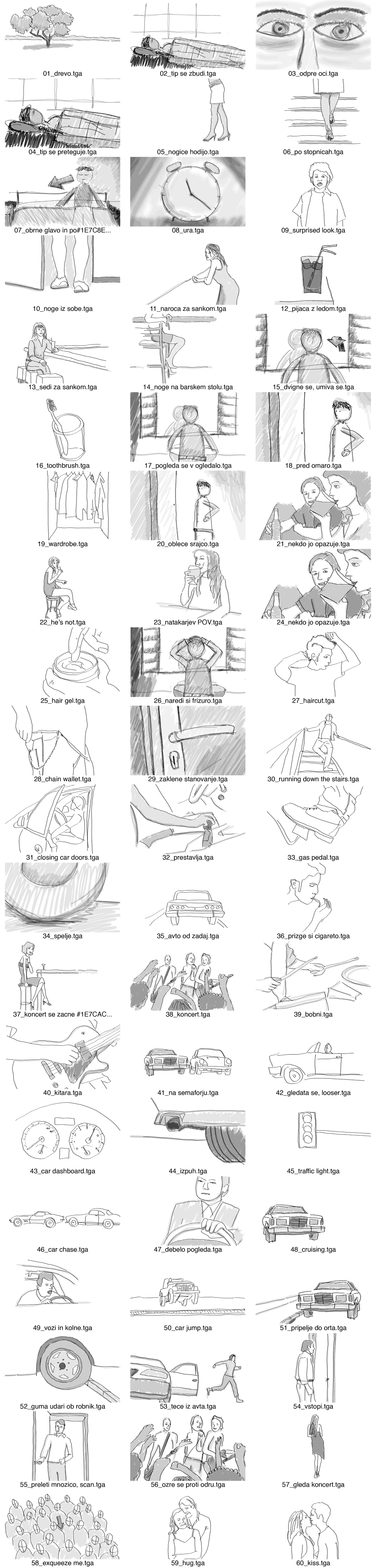
Storyboard - Raging El Niño
After that, I put all pictures on the music track, so that I could see the duration of clips and that is how I got the first version of the video. (We joked that if the shooting would be a disaster we could use this version for televisions.) I wanted to shoot everything in slow motion so I borrowed from Baza Media 2.1 Sony PMW-EX1, that can do 60fps.
When the shooting was over, I selected good takes and arranged them according to storyboard. I changed the order a little, because Jure does his hair first and then he gets dressed.
Then I had to thought out, how to transform the idea of comic look from thoughts to video. But before that to paper. So I made my own printed edition of Raging El Niño the comic.
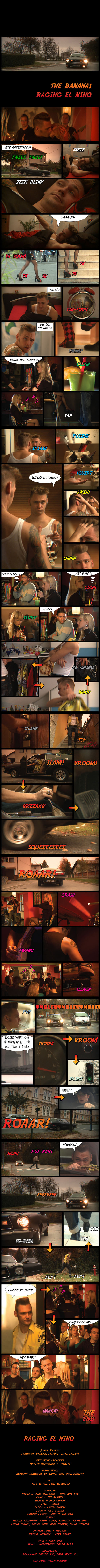
Raging El Niño - comic book
Loz helped me with title designs, font selection and the titles them selfs (I later found out that this is called onomatopoeia (the formation of a word from a sound associated with what is named). If I forgot to mention anybody up there, I am sorry and please let me know so I can repair the error (the band gave me that list, so it could be imperfect).
Then I could finally start to edit and compose the clip. I did that in Apple Motion, which is not meant for such complicated compositing and the computer was complaining from time to time. This is what the project file looked like with all the layers, clips and effects.
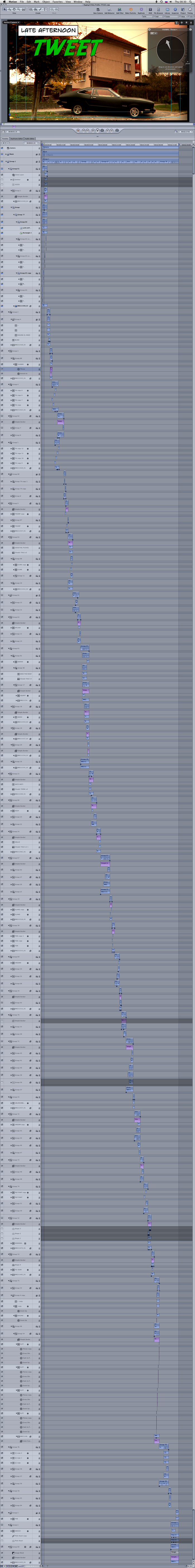
Motion projekt
Every clip was in its own layer together with text. I raised the contrast and saturation of the clips. The computer needed an hour and a half to export the video.
For the end I made a video containing all three versions through the making of the clip. Top left – storyboard, top right – locations and time according to bottom left clip, bottom left – sequence of clips without color correction and effects, bottom right – final movie.
If anybody want’s to know more, let me know down bellow and I will write some more.
Faucet Kitchen Discount
Thanks for this article is very good article. I have a great advantage. I think that would be useful to many people. Let’s put it this way again. Personally, I’m glad to get to know these stories. Wishing the author has lucky and happy.